Wix Studio vs Webflow: Complete Guide to Choosing Your Web Creation Platform in 2024
- Adrien da Cunha Belves

- Jan 17, 2024
- 2 min read
Updated: Mar 4, 2024
Choosing a web creation platform is crucial to the success of your online project. In this article, we compare Wix Studio and Webflow, two of the giants in the world of web design. Whether you're a beginner or an experienced designer, find out which tool best suits your needs, skills and goals.

Questions to Ask Yourself Before Making Your Choice:
What is my level of expertise in web design and coding?
How complex is my web project?
Do I need complete design flexibility?
What are my expectations in terms of learning support and resources?
What is my budget and long-term cost forecast?
Introducing Wix Studio:
Advantages:
Intuitive and user-friendly interface.
Wide range of ready-to-use templates.
Good option for beginners and small businesses.
Disadvantages:
Less flexibility in advanced customization options.
Limited e-commerce and SEO functionalities compared to Webflow.
Comparison Table:
Features | Wix Studio | Remarks |
Ease of implementation | Very high | Ideal for beginners |
Design control | High | Automatic personalization using AI |
Multi-device optimization | Good | Adaptive models |
Webflow overview:
Advantages:
Flexibility and full control over the design without requiring coding.
Advanced SEO and e-commerce features.
Ideal for complex and tailor-made web projects.
Disadvantages:
Steeper learning curve.
Higher pricing, especially for advanced features.
Comparison Table:
Features | Webflow | Remarks |
Ease of implementation | Moderate | Requires technical knowledge |
Design control | High | Manual adjustments |
Multi-device optimization | Very high | Precise control, “pixel perfect” |
Conclusion:
The choice between Wix Studio and Webflow depends on your experience in web design, the complexity of your project and your budget. Wix Studio is ideal for those just starting out or with simple projects, while Webflow is more suited to experienced designers or those looking for complete flexibility in their site design. Take your specific needs into account to make the best choice for your web project.
Summary Table:
Criteria | Wix Studio | Webflow |
Ease of use | High | Moderate |
Design control | High | Excellent |
Personalization | Automatic thanks to AI | Manual |
Ideal for | POC, Landing Pages, Simple eCommerce Sites | Experienced designers, advanced projects |
In conclusion, the choice between Wix Studio and Webflow for responsive design largely depends on your specific needs, your level of expertise in web design, and the complexity of your project. However, it is important to highlight the remarkable progress made by Wix in this area, with the Wix Studio solution.
Wix Studio has evolved considerably, now offering a much more robust and flexible responsive design solution than with Wix or Editor X.
With significant improvements to its drag-and-drop interface, better optimization for mobile devices, and an expanded range of responsive templates, Wix Studio positions itself as a viable option for those looking for a platform that is both accessible and powerful.
These advances demonstrate Wix's commitment to meeting the growing demands of an increasingly mobile and diverse web. For beginners or less complex projects, Wix Studio offers a user-friendly approach without sacrificing responsive design quality. For users who prioritize ease of use and speed of implementation, Wix Studio represents an excellent option.
Ultimately, whether you opt for Wix Studio or Webflow, the choice will depend on how well the platform fits your web design goals. Wix Studio's progress in the field of responsive design makes it an increasingly serious competitor, to consider in your decision-making.



Comments