The checklist to improve SEO and generate traffic on your Wix site
- Fatine Sefrioui

- Nov 8, 2023
- 10 min read
Updated: Mar 4, 2024
In the digital age, an online presence is much more than just a necessity for businesses and entrepreneurs. This is a crucial question that determines the success and growth of your business. At the heart of this online presence is the power of search engine optimization (SEO). Imagine your website as a dazzling work of art displayed in a huge gallery, but with no visitors to admire it. This is where the magic of SEO happens, making your site a must-see destination in the vast digital landscape.
In this comprehensive guide, we will explore a detailed checklist that will be your traveling companion to increase the visibility and traffic of your website. Whether you're new to SEO or looking to perfect your existing strategies, this checklist will guide you through the essential steps to making your site a force in its own right on search engines.

Table of contents:
Introduction
If you are here, it is because you understand the fundamental importance of SEO in propelling your site to new heights in Google search results.
Wix makes your job easier by integrating an SEO checklist directly into your site's dashboard.
Access to this "checklist" is easy. Log in to your Wix account and select the site you want to optimize. Upon entering the Wix Editor, head to the "Marketing & SEO" and in on the list choose "SEO". You will then be greeted by a complete SEO checklist, designed to guide you step by step, from optimizing titles to setting up Google Search Console.

This seamless integration allows you to focus your efforts on what matters.
By following this checklist, you will ensure that your Wix site is optimized for search engines, paving the way for increased visibility and significant growth. Ready to take your site to new heights online? Explore the Wix SEO checklist with us!
The checklist recommended by Wix
1- Scan the site for accessibility
Before diving into details, let's take a moment to assess the accessibility of your site. Use the built-in accessibility tool on Wix to scan your site and identify any obstacles for users with specific needs. An accessible site not only improves user experience, but it can also have a positive impact on search engine rankings.

The great thing about the Wix Accessibility tool is that it not only points out issues, it also lets you fix them right in the editor. You can therefore improve the experience of your visitors while strengthening the foundations of your SEO. It's a win-win approach that helps create an inclusive website that is well positioned on search engines.

This process is not just an altruistic approach. It can also have a significant impact on your SEO. Search engines, Google in particular, take accessibility into account when evaluating the quality of a site. An accessible site, where all users can navigate without difficulty, is more likely to receive a higher ranking in search results.
2- Titles and meta descriptions
In the vast world of SEO, titles and meta descriptions are like elegant party invitations - they must be attractive, specific, and entice guests (users) to click. On Wix, customizing these elements is at your fingertips, and optimizing them is crucial to strengthening your online presence.
Titles are the first words users will see in search results. They must be impactful and informative, while respecting the 30 to 65 character limit recommended on Wix. Each title should be carefully chosen to accurately describe the corresponding page. Strategic use of keywords in titles is also essential to maximize your visibility on Google.
For each page of your site, writing distinct and specific meta descriptions is a winning strategy. These descriptions, which appear in search results, should be understandable at a glance while providing a concise overview of the page's content. On Wix, stick to the 120 to 320 character range for your meta descriptions, and make sure to thoughtfully include the keywords you want your business to rank for.

Optimizing these elements may seem like a painstaking task, but it plays a key role in your SEO strategy. Well-designed titles and meta descriptions improve the readability of search results, enticing users to explore your site further. This is an opportunity to demonstrate the relevance of your content while capturing the attention of search engines. Take the time to fine-tune these details, and you'll be rewarded with increased visibility and qualified clicks.
3- Make internal links (between pages)
When it comes to optimizing your site for search engines, the importance of internal links cannot be underestimated. These links, which connect different pages within your own site, not only serve to make navigation easier for your visitors, but they also play a vital role in your SEO strategy.
Creating internal links is like weaving a spider's web through your site, establishing meaningful connections between different parties. This creates a logical and natural flow for users who can explore your content more fluidly. This improved user experience is already a major benefit in itself, but the SEO benefits go beyond that.
Internal links allow search engines to understand the structure of your site and the hierarchy of your pages. This means that the search engine can assign particular importance to certain pages, based on how they are linked to others. A cleverly designed link structure can therefore increase the relevance of certain key pages, thereby contributing to higher rankings in search results.
In addition, internal links are an effective way to direct the flow of "link juice" (link juice) through your site. Link juice is the value or authority that one page can convey to another via a link. By building internal links to strategic pages, you can channel that authority where it's needed most, improving your site's overall ranking.
4- Configure the speed of your site
In the digital age, site loading speed is more than just a matter of convenience for impatient users. This is a critical factor that directly influences your ranking in search results. Configure the speed of your site, by optimizing the weight of images and videos, is an essential step to guarantee a smooth user experience and promote efficient SEO.
Page load speed is often the first contact a user has with your site, and first impressions matter a lot. Pages that load quickly provide a positive experience, enticing visitors to explore your content further. Conversely, a slow site can discourage users, causing them to leave before even seeing what you have to offer.
But the impact goes beyond user satisfaction. Search engines, especially Google, consider loading speed in their ranking algorithm. A fast site is considered more relevant and provides a better user experience, which results in higher rankings in search results.

To configure your site speed, focus on optimizing the weight of images and videos. Use efficient image formats, compress files without compromising quality, and ensure videos are optimized for streaming. On Wix, you can use built-in tools to automatically adjust image resolution and compress media files.
5- SEO configuration checklist
Imagine a compass that guides you through the twists and turns of SEO, offering a panoramic view of everything that contributes to the visibility of your site. This is exactly what the integrated SEO Configuration Checklist on Wix offers. This unique feature gives you a complete overview of your site's current SEO status, an at-a-glance overview of what's working well and what needs attention.

Using this checklist as your guide, you not only have a detailed roadmap for optimizing your site, but also an overview that simplifies the management of your SEO strategy. It's the must-have tool for any site owner looking to conquer the top of the search results.
6- The favicon
In the world of SEO, even the most modest details play a significant role, and this is where the favicon comes into play. This small graphic element, often overlooked, is nevertheless a key player in the experience user and optimization of your site for search engines.
The favicon, this icon that appears in the browser tab, goes beyond the aesthetic aspect. It boosts your brand recognition, providing an instant visual identity to your site. But its impact goes further, because search engines, notably Google, take the presence of a favicon into consideration when evaluating the quality and relevance of a site.

When adding a favicon on Wix, be sure to follow certain standards. Opt for a square image, generally with dimensions of 16x16 pixels or 32x32 pixels or 144x144 pixels. The recommended image format is .ico, although a .png file can also be used. The key here is simplicity: a clear and distinctive favicon, appropriately sized, will contribute to a seamless user experience and optimized SEO.
The favicon is much more than just a visual detail. It serves as a benchmark for users who juggle between several tabs and for search engines who scrutinize each element of your site. By paying close attention to this element, you strengthen your brand identity and simultaneously improve your positioning in the vast online SEO landscape.
7- Google business listing
Establishing a Google listing is a crucial step in strengthening your business's online presence, and on Wix, this process is more accessible than ever. Creating and optimizing your Google business listing via Wix not only helps strengthen your local visibility, but also boosts your overall SEO.
To add your business listing to Wix, follow these simple steps: log in to your Wix dashboard, navigate to the "Manage Site" and select "SEO" in the menu. From there, you can add or update your business information, including your address, hours, and contacts.

The Google business listing is much more than just a list of information. It provides your business with increased local visibility, making it easy for potential customers to find crucial information. For SEO, this means Google can better understand the geographic relevance of your business, improving your chances of appearing in local search results.
When creating your listing, be sure to include crucial information such as your full address, phone number, and hours of operation. These details are not only useful to your potential customers, but they also boost your business's credibility in the eyes of search engines.
8- Google Search Console and the sitemap
Optimizing your site for search engines is not limited to its creation, but also involves proactive management. On Wix, two essential elements for this management are the Google Search Console and the Sitemap.
To get started, connect your site to Google Search Console via Wix using the simple steps. Go to your Wix dashboard, select "SEO" in the menu, then choose "Google Search Console". Follow the instructions to submit your site to Google, allowing better indexing and more precise monitoring of its performance.
Google Search Console provides a detailed overview of how Google interacts with your site. You'll find crucial information like crawl errors, search queries that lead users to your site, and suggestions for improving visibility.

At the same time, make sure to regularly generate and submit a Sitemap for your Wix site. This XML file lists all of the pages on your site, giving search engines a clear map of its structure. Wix makes this easy by automatically generating an up-to-date Sitemap that you can submit to Google via Search Console.
The combination of Google Search Console and Sitemap strengthens the understanding of your site by search engines. This allows for more precise indexing, quickly identifying new pages and updates. Be sure to keep these tools up to date by regularly adding content and adjusting your SEO strategy based on the information provided by Search Console.

In short, Google Search Console and the sitemap are powerful allies in your quest for increased visibility. By using them wisely on Wix, you strengthen your online presence and promote optimal SEO for your site.
9- Comment check that your site is properly configured for good SEO
When it comes to ensuring optimal configuration for the SEO of your site, the extension SEO Meta in 1 Click is a invaluable tool. This extension acts as a valuable ally, providing rich functionality and essential checks to ensure your site is ready to conquer search results.
One of the key features of SEO Meta in 1 Click is its ability to provide a complete overview of your SEO status with just one click. Whether you're new to SEO or a seasoned expert, this extension simplifies the review process by clearly identifying items that need your attention.

It analyzes each page of your site, evaluating the presence and quality of meta tags, the structure of URLs, and the readability of your content. This in-depth check allows you to quickly spot potential gaps in your SEO strategy, whether it's missing tags, descriptions that are too short, or broken links.


SEO Meta in 1 Click also offers a search results preview feature. It allows you to see how your pages will be displayed in Google search results, giving you the opportunity to adjust your titles and descriptions to maximize their visual impact and encourage clicks.
In short, the SEO Meta in 1 Click extension is a powerful tool for ensuring that your site is well configured for optimal SEO. Its user-friendly interface, combined with detailed analytics, makes it a must-have resource for any site owner looking to strengthen their online presence and improve their search engine rankings.
10- The essential tools for good SEO of your site
Optimizing your site's SEO requires specialized tools, and some are essential.
KeyWord Surf : This tool delivers valuable keyword insights right in your browser. It simplifies the search for relevant keywords to improve your content and strengthen your positioning in search results.
SEO Meta in 1 Click: This Wix extension is a real Swiss army knife for checking and optimizing the essential elements of SEO on each page. From meta tags to titles, it provides a quick overview for optimal SEO setup.
SEMRush Rank: With SEMRush Rank, you can track your site's position relative to your competitors. This allows you to adjust your strategy in real time to stay competitive in your niche.
Google Search Console: Essential, Google Search Console provides vital information about how Google views your site. From crawl errors to search performance, it's a central dashboard for SEO tracking and optimization.
These tools are essential companions for effectively configuring the SEO of your site. By combining their features, you can refine your strategy, identify opportunities for improvement, and maintain optimal visibility in search engines.
Conclusion
At the end of this in-depth exploration aimed at maximizing the visibility and effectiveness of your site, we have unveiled a complete checklist that transcends technical aspects to embrace a holistic SEO strategy. From careful auditing to precise configuration of essential elements, each step plays a crucial role in optimizing your online presence.
SEO, although often associated with technical practices, also extends to strategic dimensions. The ability to integrate SEA, with its immediate power to increase visibility, offers a complementary approach to maximizing your impact on search engines.
Social media presence cannot be underestimated. The judicious configuration of these platforms constitutes an essential link in the SEO chain. Social links strengthen your site's credibility in the eyes of search engines, adding a social dimension to your SEO strategy.
However, it is imperative to emphasize that the work does not end with the initial configuration. Regular updates of all of these elements are an essential necessity. Search engine algorithms evolve, trends change, and the ability to stay in step with these dynamics is the key to continued, high-performance SEO.
Finally, adding a blog to your site is a smart and proven strategy. Not only does it provide fresh and relevant content for visitors, but it also serves as a constant source of information for search engines. A well-maintained blog can serve as a central pillar to strengthen your positioning in search results.
In short, this exhaustive checklist represents much more than a simple series of technical tasks. It is a roadmap for an integrated, scalable SEO strategy aligned with the changing needs of the online ecosystem. By following it rigorously and adapting your approach, you build the foundations of lasting and impactful online visibility.



Understanding GEO is crucial for targeting the right audience, but pairing it with strong local SEO makes a real difference. For businesses looking to improve visibility and rankings, I recommend checking out SEO Services Dublin. Their team provides expert strategies that help websites perform better in local search results.